This post will guide you through the process of fixing SmartTubeNext not working on your TV Box. The common error include a 403 error message. Follow the steps below to fix the issue.
Update SmartTubeNext
- Open the SmartTubeNext app on your TV Box
- Navigate to the
Settingsmenu - Select
Check for Updates - If an update is available, download and install it
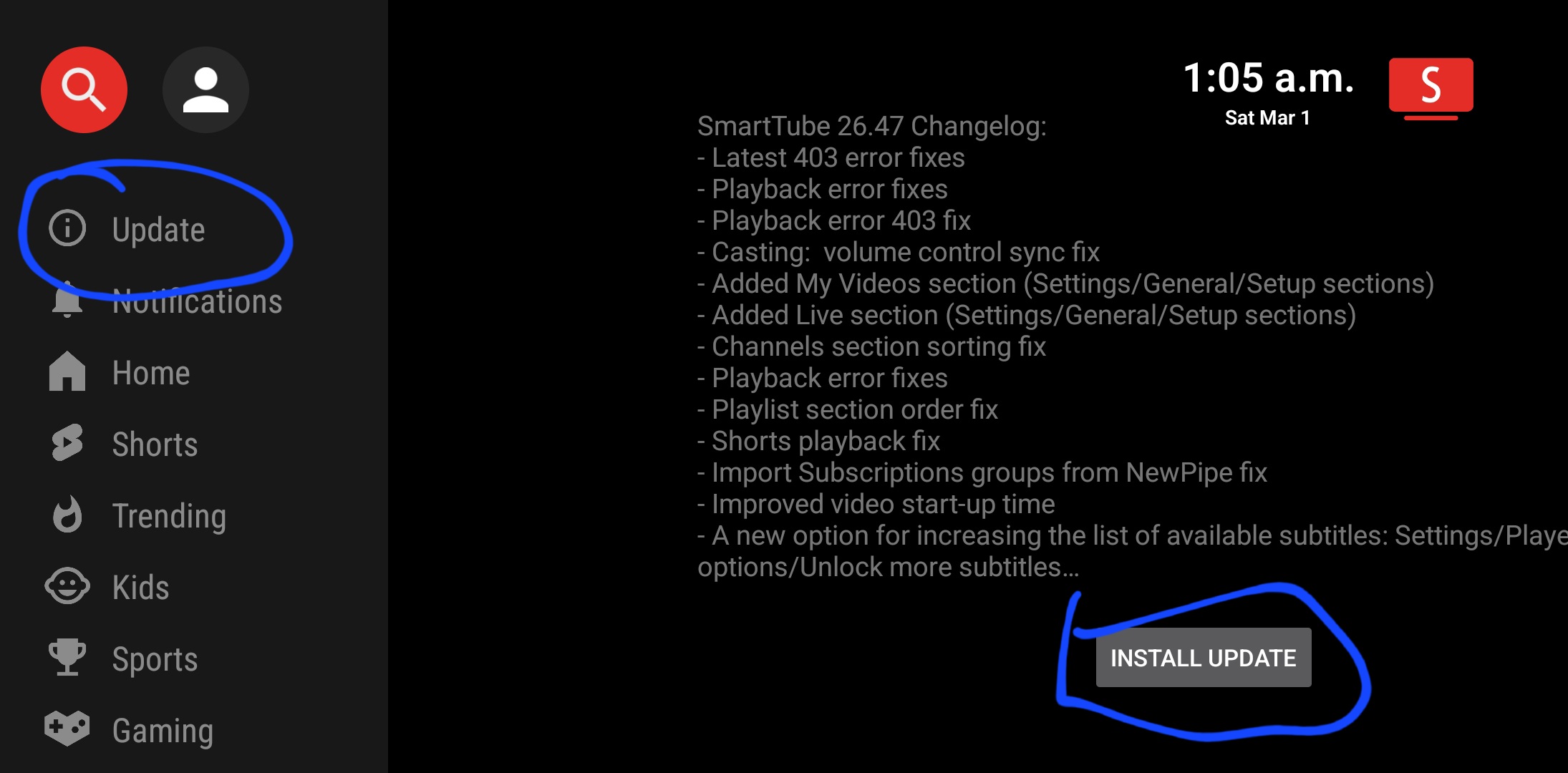
Optional: disable play protect to ensure seamless installation of the update.
If there are not updates available, please use a laptop and connect to the AVR or TV via HDMI to watch YouTube.